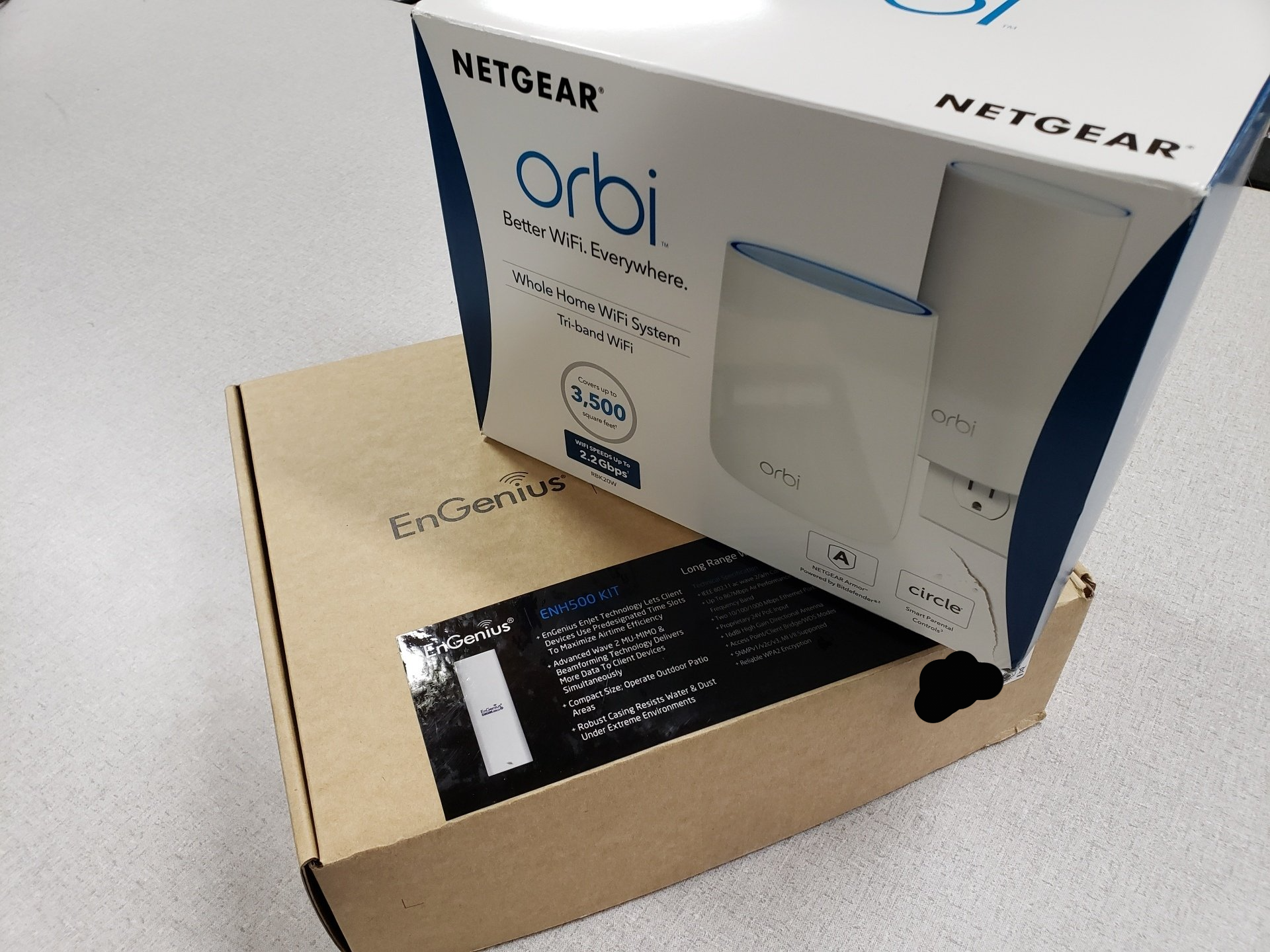A Sense of Community
Tea' Burdine • May 19, 2020
A sense of community is more important than ever with the ongoing health crisis in mind. Many of us may have experienced disruptions to our daily routines, including students. Last week, On-Site Computer donated over 30 computers to the Bay St. Louis and Hancock County School Districts to be loaned out to students who cannot afford their own. We hope that students will be able to continue their schoolwork with one less obstacle.
For those of you who have also experienced technological frustrations due to COVID-19, we at On-Site Computer want to make your transition as smooth as possible, whether it be from work to home or back to the office. Is your office computer having trouble booting up after weeks of being unused? Is your laptop running slower than normal? Running out of storage space? Is it time for an upgrade?
Don’t let these simple problems get in the way of your productivity. Give us a call, and let’s see how we can best meet your needs.

We want to take the time to wish everyone a very Happy Father's Day. Take this time to reach out to your loved ones and tell them how everything is going in life. I like to also take time out of the day to reflect and remember the good times. From our family to your, please have a safe and wonderful Father's Day!
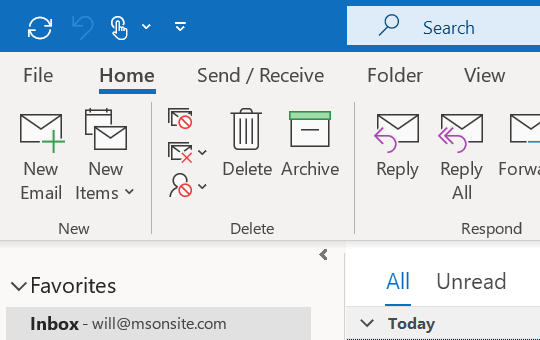
Having issues reading emails in your Outlook for Desktop? On-Site Computer can help! Contact us and we can have you up and running in a few minutes. For those that are more tech savvy, here is how we are able to fix many customer's issues: Find the version of Outlook you are currently running. Open Outlook, Click File - Office Account. Look under the "About Outlook" section and you will see the Current Version that is installed. Open this link to find the previous office desktop update or version: https://docs.microsoft.com/en-us/officeupdates/update-history-microsoft365-apps-by-date To install the previous version of Microsoft Desktop, Open your run command (Windows+R) and enter the following command: "C:\Program Files\Common Files\microsoft shared\ClickToRun\OfficeC2RClient.exe" /update user updatetoversion=16.0.13901.20462 Make sure to replace the last 12 numbers with the previous version or version you want to install. After running the command you will see Office is updating. Once Office Update completes, you should be able to open Outlook Desktop normally. We recommend restarting your Computer, but it is not required to test that Outlook Desktop is back to normal. Check us out on Facebook and give us a Follow or a Like if we where able to help you out. If you still have issues feel free to contact us and we would love to help!

More and more people are working from home. It has become the new normal. You probably noticed by now that you are running out of desk space and maybe the kitchen table just ain't cuttin' it anymore. A lot of businesses are allowing many of their employees to relocated and work from home. BUT with the move means you need the tools to do your job. By now you realize that you must have a place to put everything. You have your computer, your phone, your printer, and more. You may even have to sacrifice a few things. You don't need to run out and buy that expensive new desk, or fight building any swedish furniture. On-Site Computer has hundreds of solutions to help clean up the mess of cables and help you gain back your desk space. You may even be able to keep your lava lamp from college. One of the best solutions to start with is a m onitor mount. They are many very simple and inexpensive options available. Monitor mounts also give you the ability to maybe add an extra monitor or 2 to your workstation. Over the last 12 months, On-Site Computer has installed hundreds of office solutions in homes and businesses. Contact us for a free estimate, and let On-Site Computer get your workstation setup and regain some of that much needed desk space.

As desktops are becoming the main hub for gaming, a great way to standout from the rest is with a custom-built computer. -Speed and performance come to mind when regarding custom built computers. -From upgraded CPU and graphics card to increased RAM and Storage, a custom-built pc will put you ahead of the pack. -Include only the components you want. No more underperforming or unnecessary components in your computer. -Customizations of these builds can vary wildly, they almost have the “If you think it, you can build it” aspect. -RGB and ARGB help bring the build to life. When building a custom pc, never forget about the peripherals. RGB keyboards, headset and mouse options to completely immerse you in the game. To speak with someone regarding a custom build, contact us at (228)-206-5349 (Option 2 for support) and visit us at www.msonsite.com.

As technology advances, this often means an increase of cords and power cables. It is important to know how to manage these and stay ahead of the curve. The great thing about cable management is that it is not just for computers, Network components. TV's, Video Game systems, even offices can benefit form this great organizational tool. Some of the benefits from cable management include: -Making your desktop or gaming build more pleasing to the eye. -Freeing up needed workspace or office space. -Boost speed and efficiency by keeping organized. -Limit injury risks from tripping over exposed wires and cables on floor. -Keeping your devices close without the mess. -Making repairs and replacements no sweat when cable bundles are accurately managed. Do not hesitate to give us a call at (228)-206-5349 Option (2 for support) and visit us online at www.msonsite.com for more information on how we can help you stay on track.